FAQ

Results will appear below.
- All
- About Dyle
- Belkin Mobile TV
- Elgato EyeTV Mobile
- Escort MobileTV
- How To
- MetroPCS Samsung
- Signal Strength
- Troubleshooting
Did you find what you were looking for? If not, send us a note.
What is Dyle mobile TV?
Dyle mobile TV is a service that gives you the ability to watch live, local broadcast television on select mobile devices in select cities. Using a special mobile digital broadcast signal, we are able to deliver programming from our participating networks. So save your bandwidth, and watch TV on your device over the air. Note: Coverage not available in all markets. Not all channels available in all markets. No need to contact your local station See coverage map for details.
Where is Dyle mobile TV available?
Dyle mobile TV is currently available in the major US markets below. Additional markets and stations will continue to be added. Atlanta, GA | Austin, TX | Birmingham, AL | Boston, MA | Charlotte, NC | Chicago, IL | Cincinnati, OH | Cleveland, OH | Columbus, OH | Dallas, TX | Dayton, OH | Denver, CO | Detroit, MI | Greenville, SC | Houston, TX | Jacksonville, FL | Kansas City, MO | Knoxville, TN | Las Vegas, NV | Los Angeles, CA | Miami, FL | Minneapolis, MN | New York, NY | Orlando, FL | Philadelphia, PA | Phoenix, AZ | Pittsburgh, PA | Portland, OR | Raleigh, NC | San Francisco, CA | Seattle, WA | St. Louis, MO | Tampa, FL | Tulsa, OK | Washington, DC | West Palm Beach, FL - See more For signal coverage and station availability down to the zip code level, check coverage map
Which local broadcast channels can I watch using the Dyle mobile TV?
Dyle mobile TV allows you to watch local broadcast channels including ABC, CBS, FOX, NBC, Qubo and Telemundo. The service also allows access to local broadcast channels that are not affiliated with Dyle mobile TV by performing a full scan of channels that are available over the air. Currently viewers in each Dyle mobile TV market have access to between one and seven channels. Viewers can determine coverage and content line up at dyle.tv/coverage-map. This map is continually updated so please check back frequently for updates to your market. Note: Coverage not available in all markets. Not all channels available in all markets. No need to contact your local station. See coverage map for details.
The Dyle mobile TV coverage map says that I should get a station, but I can’t get it to tune in.
While Dyle mobile TV strives to maintain an accurate coverage map, continued mobile broadcasting is ultimately up to the discretion of the individual stations.

What requirements are there to use Dyle mobile TV?
In order to use Dyle mobile TV, you must have a compatible device, as well as the appropriate mobile TV app.
How do I know if my device is compatible with Dyle mobile TV?
Look for the Dyle brand logo on the box or instruction manual.
Is Dyle mobile TV available on Android devices?
The Audiovox mobile TV and Dyle mobile TV receivers are compatible with select Android devices, as well as Apple and Kindle Fire products.
Can I use Dyle mobile TV compatible apps if I’m not connected to the Internet?
Excellent question. YES! Dyle mobile TV is a new technology that uses airwaves specifically reserved for mobile TV. It is not streaming, does not use 3G, 4G or Wi-Fi airwaves and does not tap into a wireless data plan to deliver live TV. You can use the Dyle mobile TV compatible apps to watch local and national content without a data connection. There are, however, a few times when you’ll need a data connection to run these apps. You’ll need a data connection to register for the Dyle service. Then periodically, the app will ask you to activate your data connection in order to automatically renew your device’s access to the service and to update the program guide. To actually watch live television though, you do not need a data connection. NOTE: If your MetroPCS Samsung Galaxy S Lightray 4G phone is in "Airplane Mode", you will need to disable this setting in order for the Dyle mobile TV app to work.
Can I use Dyle mobile TV outside of the U.S.?
Dyle is a U.S. based broadcast service and can be used in the U.S. only.
What does the Search function do?
Search allows you to see the future. No, really, it allows you to find television programs that are available on Dyle mobile TV up to 7 days in the future. Selecting a program in the search results will allow you to view additional details and set an alarm for 5 minutes before a program begins.
What is the difference between the Dyle TV app and other mobile TV apps that include the Dyle service?
Some Dyle mobile TV compatible devices feature the Dyle TV app, while other compatible devices use a different app, such as EyeTV Mobile, to deliver the Dyle service. These other apps will look differently and could have different functionality. Because these other apps include the Dyle service, you will have access to all of the Dyle mobile TV specific programming through your device. An app that displays the Dyle logo means it has been certified to deliver the service. Note: Coverage and program availability vary by market. Visit dyle.tv/coverage-map to check your area.
How do I download Dyle mobile TV compatible apps?
For the MetroPCS Samsung Galaxy S Lightray 4G, and the RCA Mobile TV Tablet, the app is preloaded. Simply launch the app from the device’s “Applications” menu. Done. For other compatible devices where the apps are not preloaded, just plug the device in and download the associated app from the App Store, Google Play or Amazon app store (depending on your device).
How do I begin using Dyle mobile TV compatible apps?
This is one of the few times you will need to be connected to the Internet.- Download the appropriate Dyle mobile TV compatible app from your device’s application store (except on the MetroPCS Samsung Galaxy S Lightray 4G and RCA Mobile TV Tablet, where the app is preloaded).
- Fully extend the external antenna.
- Select your Dyle TV app or Dyle mobile TV compatible app.
- Read and accept the Terms & Conditions.
- Activate by completing the required fields (or select “Activate Later”).
- Select your current location in the dropdown list provided.
- Pick your channel and start watching!

Why does the app use Location Services?
It just lets us provide the best possible viewing experience by giving you an initial list of channels available in your area.
How do I begin watching local broadcast TV?
Fully extend the external antenna to get the best possible reception. Select Live TV to see what channels are available to you. Pick one and start watching after the app does a quick scan of the local stations in your area. Couldn’t be easier.
How do I access the web browser on the Elgato EyeTV Mobile Receiver?
First, you need to be using an iPad. From there, once you are playing back a channel via the Live TV section, simply rotate the iPad to a portrait orientation (think more up and down than across). You should see the video moved to the top third of the screen and a simple web browser will appear below in the remaining portion of the screen. To hide the browser, simply rotate the iPad back to a landscape orientation (more screen across then up and down). If you don’t see the browser, click on this icon....

Is the Dyle mobile TV signal the same as my cellular signal?
Nope. They are completely separate, and signal for one does not affect the other. On the app, they have different signal indicators. See coverage map for details specific to the Dyle mobile TV signal.
What factors will affect my signal strength?
Variables. That is our fancy way of saying there are a bunch of external things that will affect your signal strength such as if your antenna is extended, how close you are to the tower that is broadcasting this amazing signal and being indoor vs. outdoor. Building heights and variations in geographic terrain will also affect reception. The clearer your device is to the tower, the better. Note: Coverage not available in all markets. Not all channels available in all markets. No need to contact your local station. See coverage map for details
How do I optimize my signal strength?
Make sure you fully extend your antenna. Also try moving towards a window or go outside and get some fresh air, preferably somewhere with a comfortable sitting area. Note: Coverage not available in all markets. Not all channels available in all markets. No need to contact your local station. See coverage map for details
Will program guides be updated automatically?
This is one of those few “make sure you have a data connection” times. Dyle mobile TV compatible apps require an Internet connection to update the program guide. When a new user session is started and a connection is available, the app will automatically get 7 days of programming info for you and store it for you to use whenever you want. So make sure you have a data connection periodically.
What does the Find Local Channels/Scan Channels function do?
Depending on the device and app you have, this feature is either called Find Local Channels or Scan Channels. Think of it as hunting for buried treasure. Sometimes channels will not be in our database, but you will still be able to pull in a signal and watch them. You’ll never know what you will find. It will fully see all of the frequencies, which takes a few minutes, but the reward could be worth it. Depending on the app you’re using, either press the question mark icon and select “find local channels” or go to settings and select “scan channels”.
Why won’t my activation complete?
This is one of the few times you’ll need to have a data connection. Make sure you have a data connection just for the activation process.
Why do I receive an error sometimes when selecting a local broadcast channel?
We show you a list of channels that are available in your area. If, however, you have wandered outside of the coverage area for those channels you will get an error message. Note: Coverage not available in all markets. Not all channels available in all markets. No need to contact your local station. See coverage map for details
Why can’t I view live TV?
First, make sure you fully extend the external antenna. If you’re still having problems, you may be outside of an area where Dyle is available. Also, occasionally you need to have a data connection to automatically renew your device’s access to the service and to update the program guide. Note: Coverage not available in all markets. Not all channels available in all markets. No need to contact your local station. See coverage map for details.
Why is my reception poor?
Make sure your antenna is fully extended. Try moving near a window or going outside. If none of those tricks work, you’re probably just not close enough to the station tower. Note: Coverage not available in all markets. Not all channels available in all markets. No need to contact your local station. See coverage map for details.
How will I know if there are app updates?
You will see an alert to update your app when there is one available. Or check out the appropriate app store or market if you heard about an update you just can’t wait to have.
An error message was displayed when I tried to update the app. What do I do?
Don’t panic. If you received an error during the app update process you may need to re-initiate the download.
Can I update the Program Guide if I don’t have a data connection?
Yes, our broadcast TV signal can update the Program Guide as well. The update process just won’t be as fast as when you have a data connection. Note that not all stations provide program guide data so no data will appear (either through data connection or broadcast signal) for those stations.
Why can’t I retrieve channel listing?
If you don’t let us access your location or have a data connection, we might not be able to get a channel listing for you. Just accept the location access and ensure you have a data connection, and you will be all set. However, it could be that a station is not providing program guide data.
Why is program guide blank?
If you are outside our coverage area, then unfortunately there will not be any programming available. No need to contact your local station. See coverage map for details. However, it could be that a station is not providing program guide data.
What does it mean if I get an error message when trying to play a channel?
You either are having a hard time with the signal, or your device’s access to the Dyle service needs renewing via the Internet. The latter is an automatic process. You don’t have to do anything but have a data connection and let the Dyle service chat with your device. So either play around with your antenna or your location, or make sure you can get a data connection. Note: Coverage not available in all markets. Not all channels available in all markets. No need to contact your local station. See coverage map for details.
Does the Belkin Mobile TV Reciever with Dyle mobile TV allow for pass-through charging to an Apple device?
Yes. The micro USB port on the bottom of the mobile TV receiver can be used to charge compatible Apple devices. Plug a micro USB cable into the port and plug the receiver into the Apple device’s 30-pin connector. An Apple certified charger and cable must be used for micro USB charging.
What kind of battery is used in the Belkin Mobile TV receiver with Dyle mobile TV and how long will it last?
The Belkin mobile TV receiver uses a single CR2032 3V Coin Cell Battery. The battery has an expected life of one year.
Is the Belkin Mobile TV Receiver with Dyle mobile TV compatible with the Apple Lightning adaptor?
The Belkin 30-pin Dyle mobile TV receiver is not compatible with the Lightning adapter.
Signal strength indicator (Belkin)
Indicates level of live TV signal coverage. The meter needle to the left or in the middle means a fuzzier picture or that you may not be able to see any picture. The signal meter may be invoked after a channel is selected for viewing and then by tapping the green dot on the menu bar.

Cellular signal strength indicator (Belkin)
If you’re not viewing Dyle programming full screen, then your cellular signal strength indicator will be visible. Note that Dyle service/coverage is different from cell service/coverage and are independent of each other.
Green and Gray Dots (Belkin)
These dots are a visual indicator that a station is available for viewing in your market. If a channel has a green dot next to it in the guide list, you are good to go. Green means go. A grey dot means your reception is too weak to tune into that particular station. Select “Check Signal” if you want to freshen up the channel availability. Note: Coverage not available in all markets. Not all channels available in all markets. No need to contact your local station. See coverage map for details.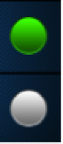

House (Belkin)
This is the “Home” button for the Dyle service and will take you to the main landing page of the app.

Question mark (Belkin)
This is the Help button for the Dyle service and will take you to support information like FAQs, Push Notifications to set reminders, Find Local Channels and information about the Dyle TV app such as what version you have installed.

Magnifying Glass (Belkin)
This is the Search button. Use this to search for programming available in your market.

Signal strength indicator (MetroPCS Samsung Galaxy S Lightray 4G)
Indicates level of live TV signal coverage. The meter needle to the left or in the middle means a fuzzier picture or that you may not be able to see any picture. The signal meter may be invoked after a channel is selected for viewing and then by tapping the green dot on the menu bar. Íconos –Samsung Galaxy S Lightray 4G de MetroPCS.

Cellular signal strength indicator (MetroPCS Samsung Galaxy S Lightray 4G)
If you’re not viewing Dyle programming full screen, then your cellular signal strength indicator will be visible. Note that Dyle service/coverage is different from cell service/coverage and are independent of each other.

Green and Gray Dots (MetroPCS Samsung Galaxy S Lightray 4G)
These dots are a visual indicator that a station is available for viewing in your market. If a channel has a green dot next to it in the guide list, you are good to go. Green means go. A grey dot means your reception is too weak to tune into that particular station. Select “Check Signal” if you want to freshen up the channel availability. Note: Coverage not available in all markets. Not all channels available in all markets. No need to contact your local station. See coverage map for details.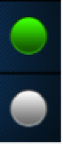

House (MetroPCS Samsung Galaxy S Lightray 4G)
This is the “Home” button for the Dyle service and will take you to the main landing page of the app.

Question mark (MetroPCS Samsung Galaxy S Lightray 4G)
This is the Help button for the Dyle service and will take you to support information like FAQs, Push Notifications to set reminders, Find Local Channels and information about the Dyle TV app such as what version you have installed.

Magnifying Glass (MetroPCS Samsung Galaxy S Lightray 4G)
This is the Search button. Use this to search for programming available in your market.

The app for the Dyle mobile TV service on my MetroPCS Samsung Galaxy Lightray phone suddenly stopped working.
As of January 1, 2015, this app is no longer supported, rendering the receiver device inoperable.

Signal Strength Indicator (Elgato EyeTV Mobile)
Indicates level of live TV signal coverage. The more bars you see, the more likely your reception will improve.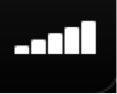

Battery Strength Indicator (Elgato EyeTV Mobile)
Indicates remaining battery level of the EyeTV dongle.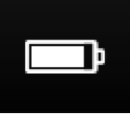

Web Browser Icon (Elgato EyeTV Mobile)
iPad only - Enables web browser when in portrait viewing orientation.

Share Icon (Elgato EyeTV Mobile)
Allows you to share program guide data information (when available) about the show you are currently watching via email, Twitter and Facebook.
Volume Icon (Elgato EyeTV Mobile)
Allows you to control the volume from within the app vs using the device’s volume key (note: both options are viable and will work).
On Screen Settings Icon (Elgato EyeTV Mobile)
Allows you to adjust the size of the video playback window and enable or disable Closed Captioning.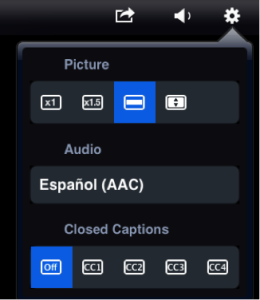

Pause and Resume Icon (Elgato EyeTV Mobile)
This function allows a user to pause up to 15 minutes of video for delayed playback.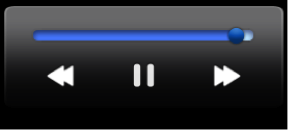

No Content (Elgato EyeTV Mobile)
This icon occurs when the app is unable to playback video, usually due to a weak signal.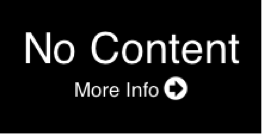

The app for my Elgato EyeTV Mobile receiver suddenly stopped working.
In December 2014, an app update was released. Try downloading the latest app version.

Signal Strength Indicator (Escort IDTV)
Indicates level of live TV signal coverage. The more bars you see, the more likely your reception will improve.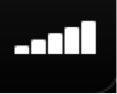

Battery Strength Indicator (Escort IDTV)
Indicates remaining battery level of the Escort MobileTV dongle.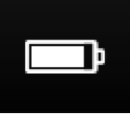

Volume Icon (Escort IDTV)
Allows you to control the volume from within the app vs using the device’s volume key (note: both options are viable and will work).
On Screen Settings Icon (Escort IDTV)
Allows you to adjust the size of the video playback window and enable or disable Closed Captioning.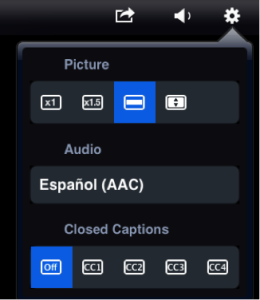

Pause and Resume Icon (Escort IDTV)
This function allows a user to pause up to 15 minutes of video for delayed playback.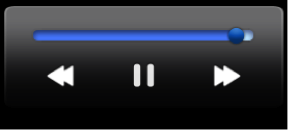

No Content (Escort IDTV)
This icon occurs when the app is unable to playback video, usually due to a weak signal.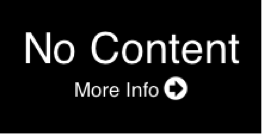

The Dyle mobile TV app on my RCA TV Tablet suddenly stopped working.
As of January 1, 2015, this app is no longer supported, rendering the mobile TV functionality of this device inoperable. The ATSC TV function, as well as tablet functions, will continue to work.

The app for my Escort Mobile TV Receiver suddenly stopped working.
In December 2014, an app update was released. Try downloading the latest app version.

The app for my Belkin Mobile TV receiver suddenly stopped working.
As of January 1, 2015, this app is no longer supported, rendering the receiver device inoperable.



